Pyxel Intro Lab #
In this lab you explore the Python Pyxel framework through an example game.
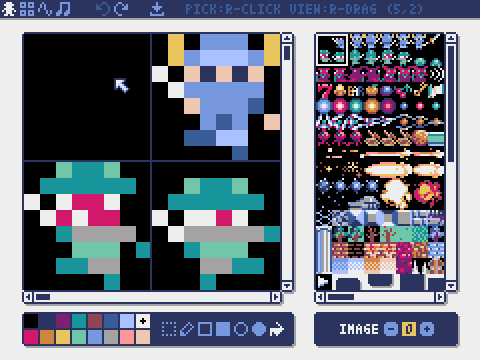
📖 You can find the offical documentation HERE.
[0] Setup #
💻 Start by going into your
unit02_games folder.
cd ~/desktop/making_with_code/unit02_games
💻 Clone the repo.
Be sure to change YOUR-GITHUB-USERNAME to your actual Github username.
git clone https://github.com/the-isf-academy/lab_pyxel_intro_YOUR-GITHUB-USERNAME
cd lab_pyxel_intro_YOUR-GITHUB-USERNAME
poetry shell
poetry install
More actions This repo includes these key files:
game.pysprite.pyplayer.pycoin.pyhelpers.pyassets.pyxres
[1] Explore the Maze #
👾✏️ Explore the maze, and follow along with the worksheet! You can use the arrow keys to move around the level.
python game.py
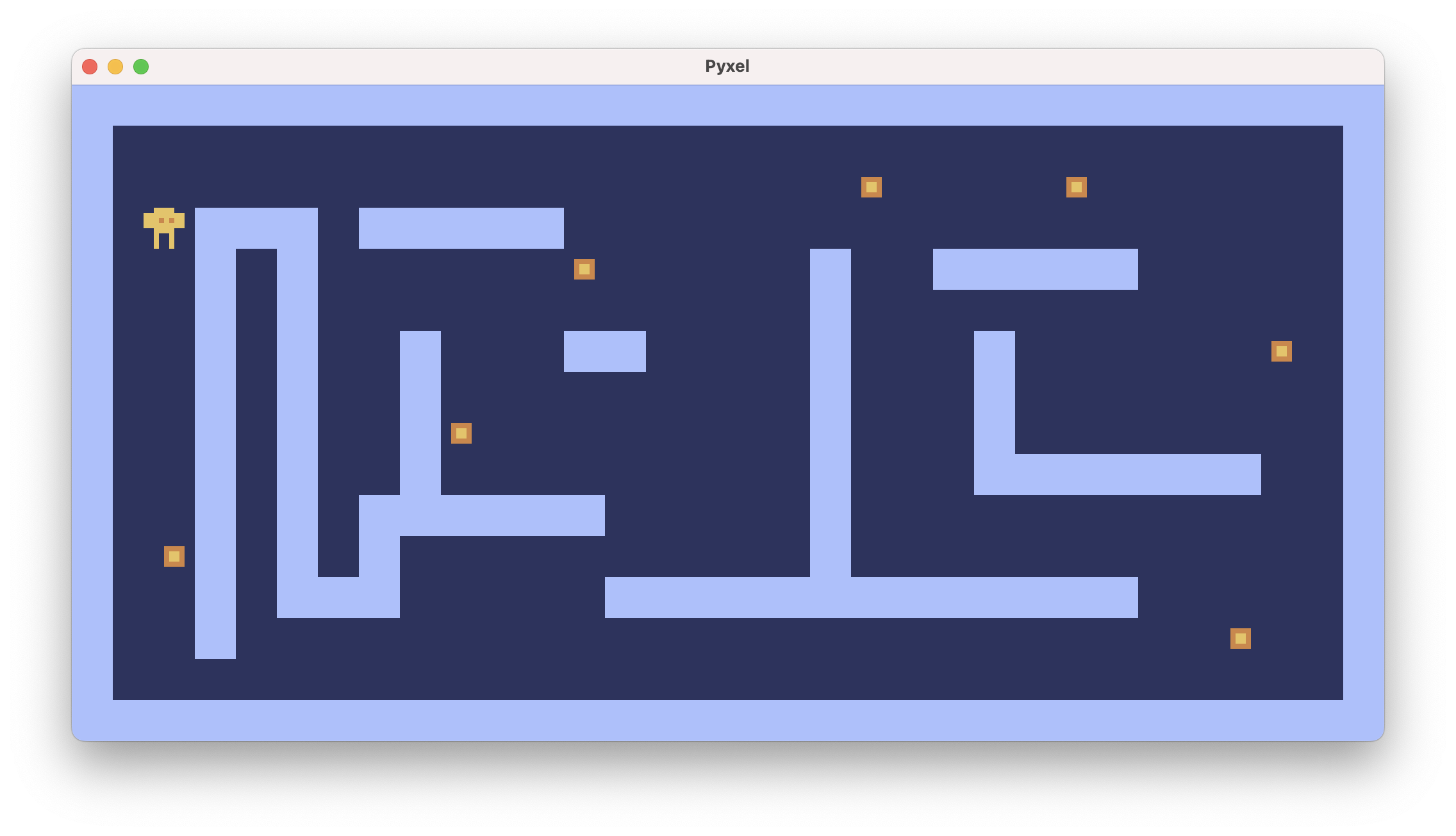
[2] Deliverables #
⚡✨💻 Push your work to Github:
- git status
- git add -A
- git status
- git commit -m “describe your changes here”
be sure to customize this message, do not copy and paste this line
- git push