Challenges #
Challenges will provide extra goals for students who have already finished the assigned work and the extensions. These challenges will require students to apply their coding skills in new ways.
Make sure you have followed the Initial Set Up before selecting a challenge. You are not required to work in order. Feel free to choose one that interests you.
Initial Set Up #
💻 Start by going into your unit00_drawing folder.
cd ~/desktop/making_with_code/unit00_drawing/
mkdir challenges
cd challenges
👾 💬 ImportantWhen working on challenges, use the command python3 to run your code. For example:
python3 turtle_art.py
Turtle Art #
Your challenge is to choose one of the following patterns to recreate.
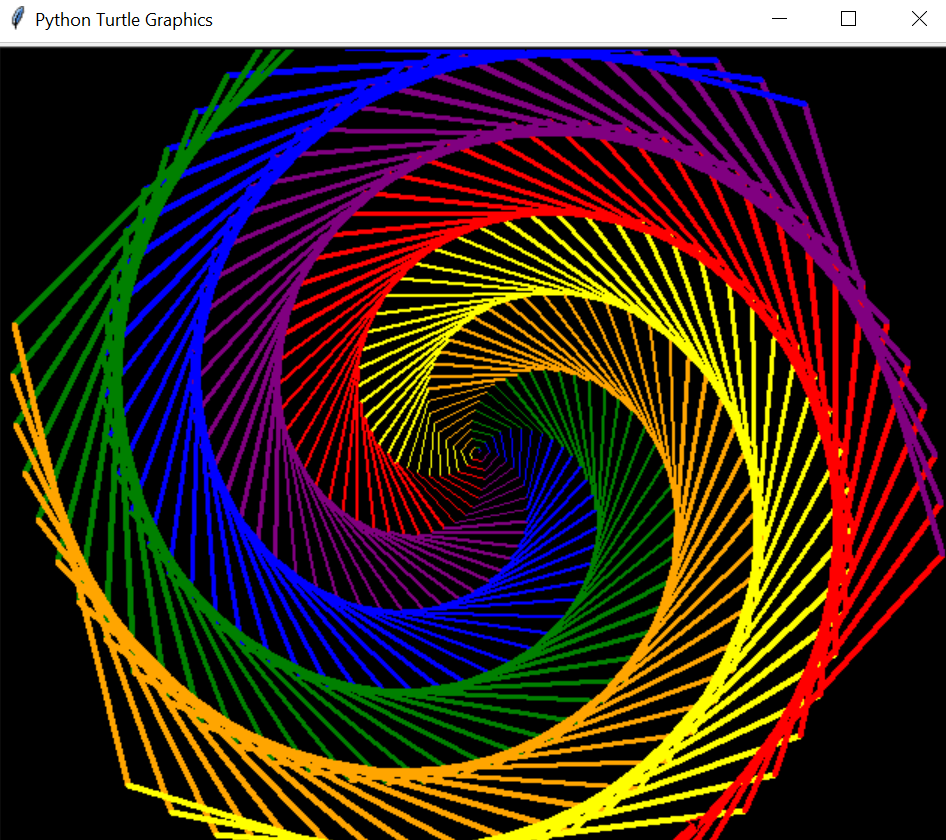
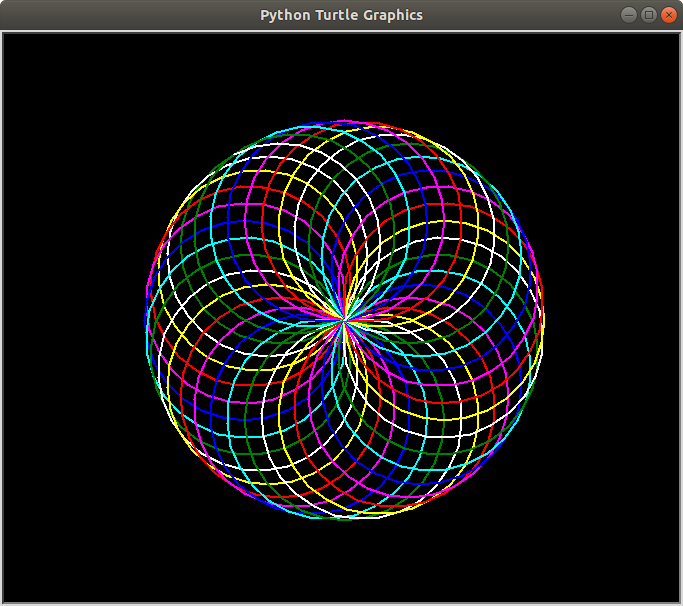
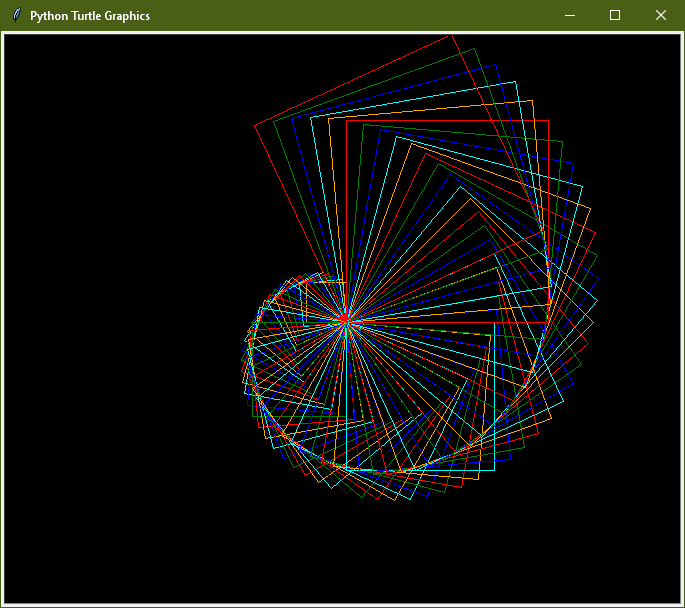
💻 First, create a new file.
Make sure you are in your /challenges directory.
code turtle_art.py
from turtle import *
💻 Start recreating! It’s up to you customize the art however you’d like.
Fibonnaci Sequence Visualization #
Your challenge is to create this classic visualization of the Fibonnaci sequence.
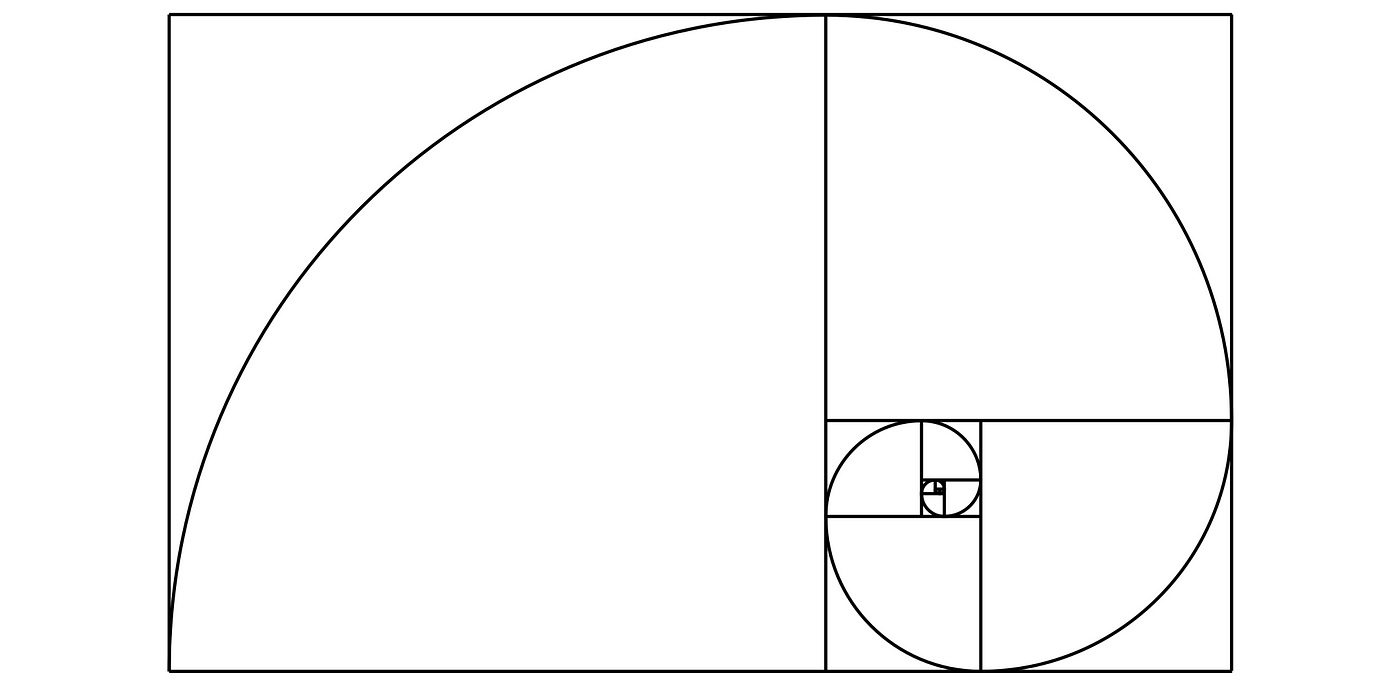
💻 First, create a new file.
Make sure you are in your /challenges directory.
code fibonnaci_visualization.py
from turtle import *
💻 Code the fibonacci sequence. If you have already completed this, you can simply copy and paste the code into your new file.
💻 Now, it's up to you to recreate the image to the best of your ability! If you have not yet figured out the solution to this problem, now is the tim
💻 Once you have this complete, add color!
You may want to consider using the modulo to create a color pattern. You may also want to explore the
Random Library to random the colors.
Stars #
Your challenge is to create the following image using turtle graphics.
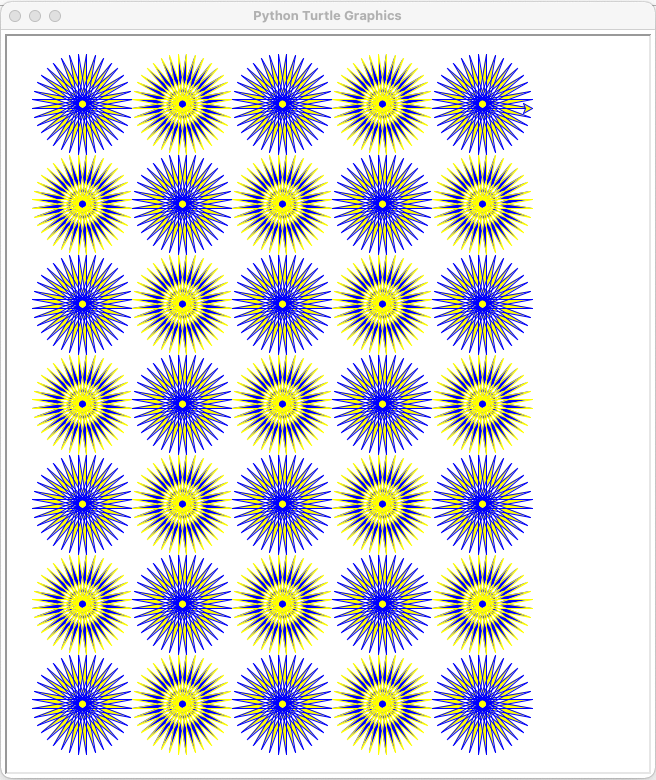
Before you begin, consider how you will break the larger problem down into sub-probems. For example,
- First try to create one star
- Next try to create a row of stars
- …
- …
💻 First, create a new file.
Make sure you are in your /challenges directory.
code stars.py
from turtle import *
Pinwheel #
Try to draw the a pinwheel with random colors, like the one below:
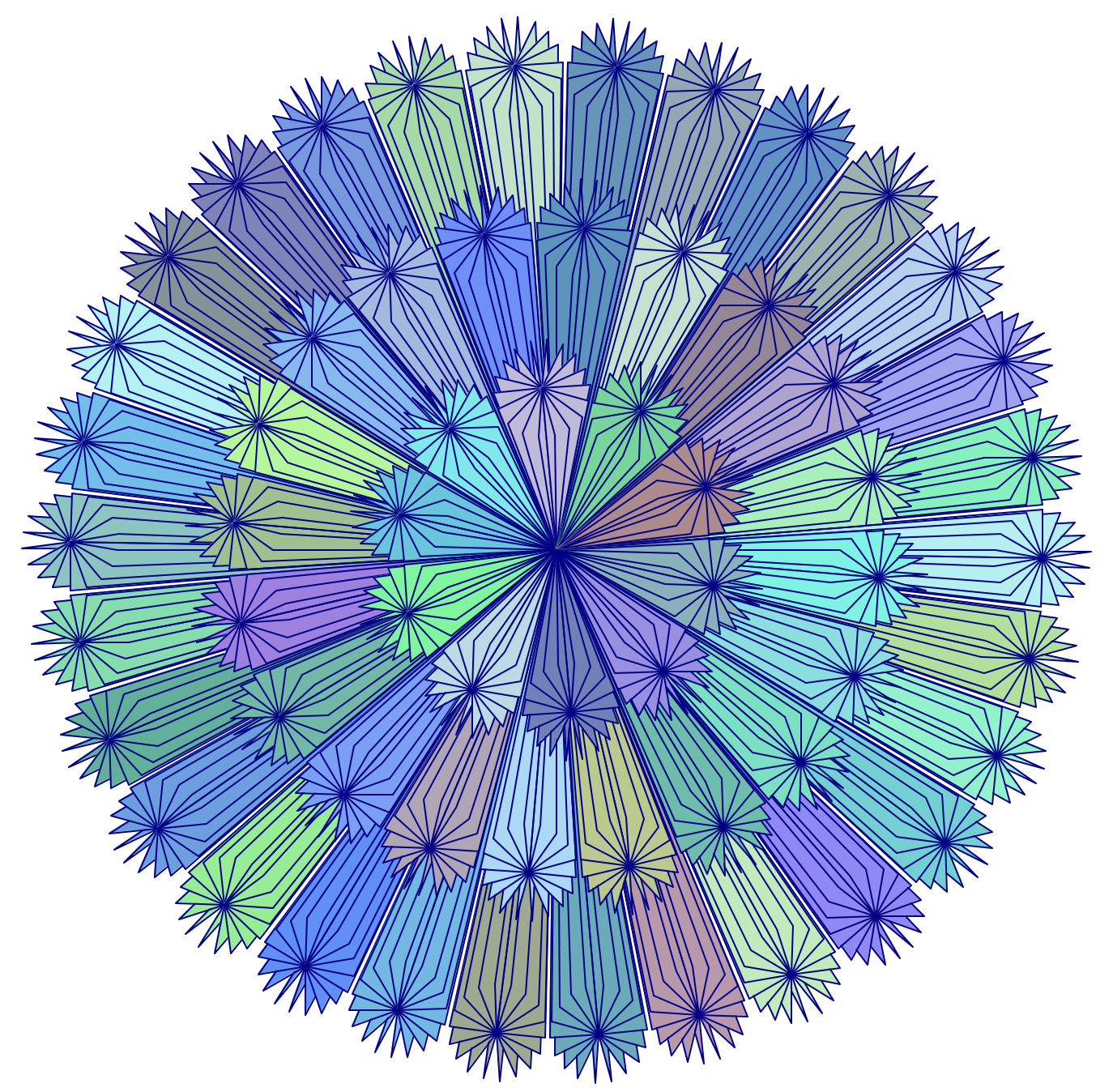
In order to build up to the entire pinwheel, you’ll need a few helper functions. Start by creating a function that can draw kite shapes with any angle:
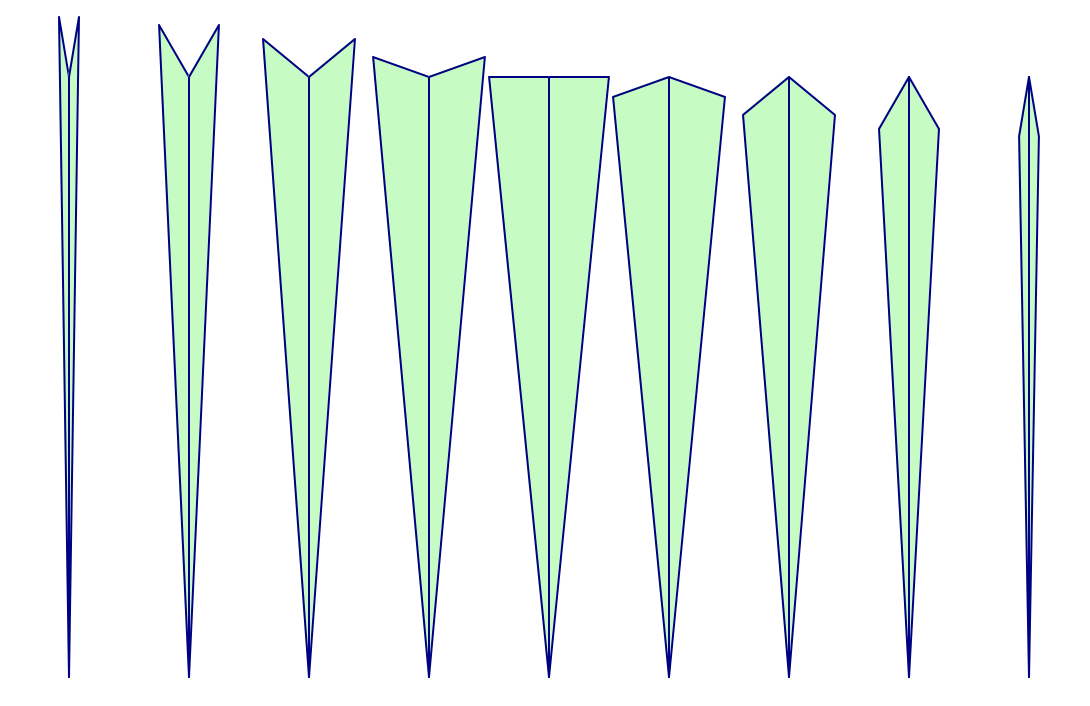
Then, make a function that can add those kites together to make one of the spokes of the wheel:
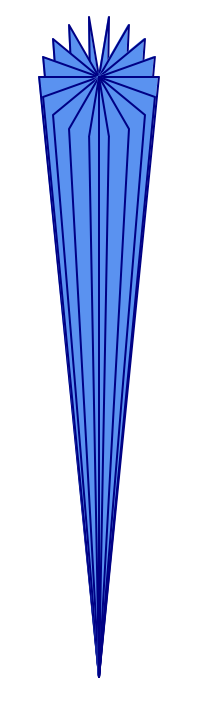
Create a function that draws a whole circle:
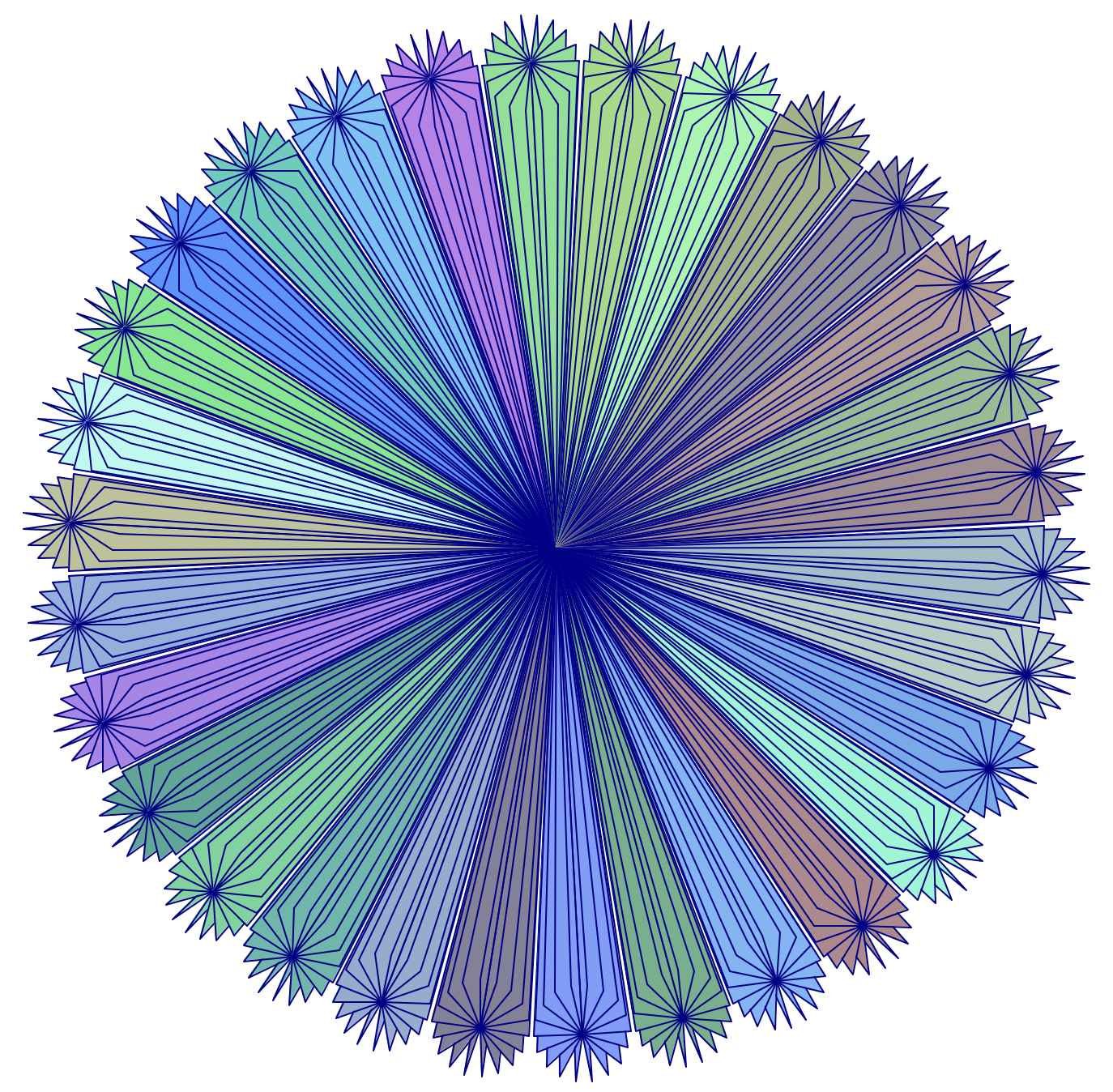
If you want to include random colors, here’s how: