Lab API #
In this lab we are going to learn how the riddle server is made.
[0] Experience the ISF Riddle Server #
The last time we saw riddles, they existed only within each of your computers. You had to manually add new ones and there was no way to keep track of how many people guessed them.
We are now going to look at Riddles that are hosted on the internet!
💻 Visit http://sycs.student.isf.edu.hk/riddle/all to view riddle server.
Not very easy to read, right? You can install the JSON Formatter Chrome extension to view better formatted JSON.*
💻 Now try making GET request to http://sycs.student.isf.edu.hk/riddle/all receive the same information using :
httpie.io/app
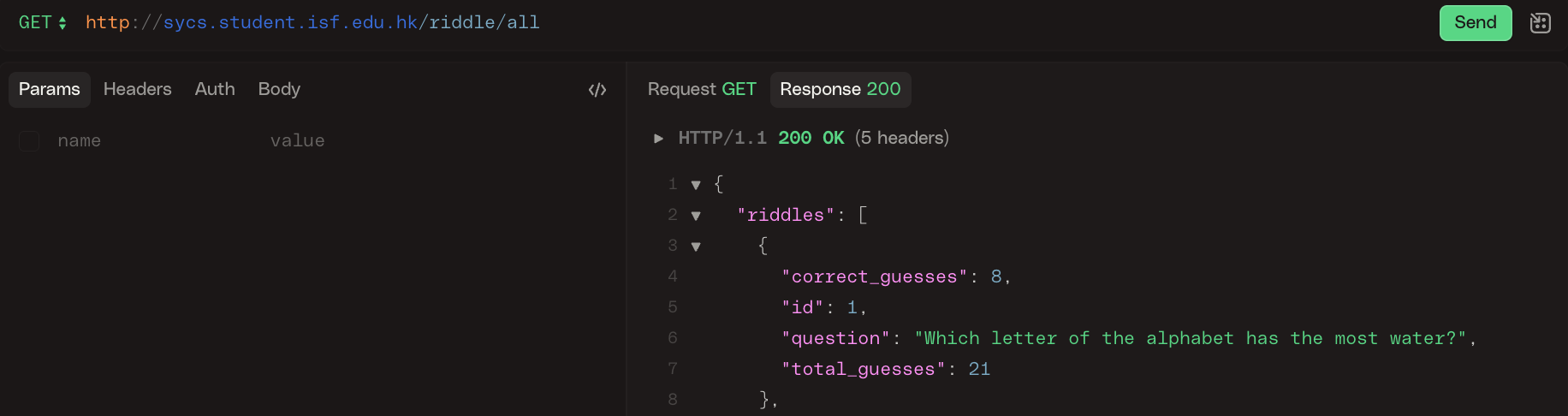
💻 Do you know the answer? Try sending a PUT request to make a guess. This request to a different url endpoint: /guess
- Add a new request
- Change
GETtoPUT - Paste in the URL:
http://sycs.student.isf.edu.hk/riddle/guess - Select
Params - Add the payloads:
idandguess
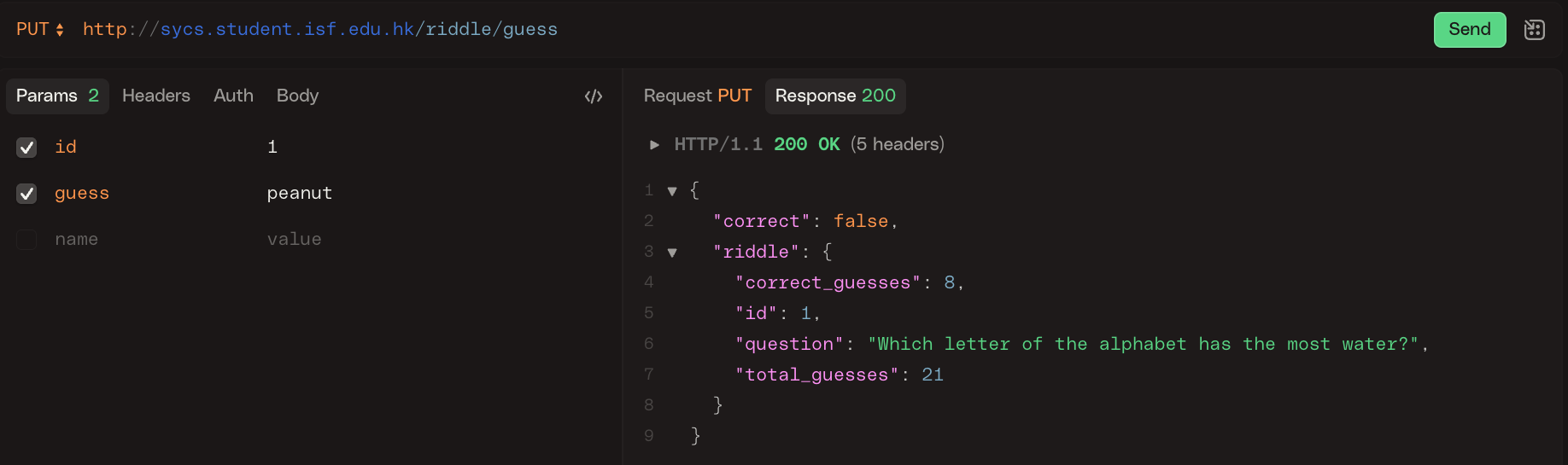
It is common for
PUTrequests to send a payload with the request. In this case, the payloads are:
idspecifying which riddle we are guessingguessspecifying the guess We are also sending this request to a different urlendpoint:/guess
Explore the Endpoints #
🔗 Server APIs often rely on different URL endpoints to the base url to determine what the API should do.
- The base url to this server is:
http://sycs.student.isf.edu.hk/riddle
Here is a cheatsheet of the Riddle endpoints, what parameters they take in their payload, and what they do:
| Method | URL | Required Payload | Action |
|---|---|---|---|
GET | /all | Returns a list of all the riddles, without answers. | |
GET | /random | Returns a a random riddle. | |
GET | /one | id | Returns the riddle if it exists |
POST | /new | question, answer | Creates a new riddle (with an automatically-assigned id). Returns the riddle. |
PUT | /guess | id, guess | Checks whether the guess is correct. In the response, correct is True or False. |
GET | /difficulty | id | Returns the riddle if it exists with its difficulty score. (Otherwise, it returns an error with status code 404.) |
✅ CHECKPOINT:💻 Explore each endpoint in the
httpie tool, and be sure to successfully:
- view all riddles without the answers
- view a single riddle
- add a new riddle
- guess a riddle
- try to break the riddle server, what happens when you provide incorrect parameters?
📖 When using the the httpie tool,
- for a
GET,POST, andPUTrequest that require payload(s), put the payload inParams
[1] Set Up #
💻 Download Mac app of HTTPIE: httpie.io/download. We need to download the app to make local HTTP requests for testing purposes.

💻 Start by going into the unit folder and the lab.
Remember to replace yourgithubusername with your actual GitHub username.
cd ~/desktop/making_with_code/unit03_networking/
git clone https://github.com/the-isf-academy/lab_api_yourgithubusername
cd lab_api_yourgithubusername
poetry install
poetry shell
📖. This server is written using the Flask Library. It allows easily write an API to interact with a SQL databse.
📁 Our API has a few main files api.py helpers.py.
api.py- API strucutre where endpoints are definedhelpers.py- helper functions to interact with databasedatabase.db- riddles SQL database
[2] Local Riddle Server #
Your computer can host a local server that accessess the riddle API.
💻 Now, let's start your local server:
python api.py. This will run a local server that is only accessible on your local computer.
If you get
ModuleNotFoundError: No module named 'flask', runpip3 install flask
💻 You can now visit this server in your web browser, just as you did with the riddler server hosted on the internet: 127.0.0.1:5000/riddle/all
💻 Open the HTTPie desktop app to send the same GET request to /all.
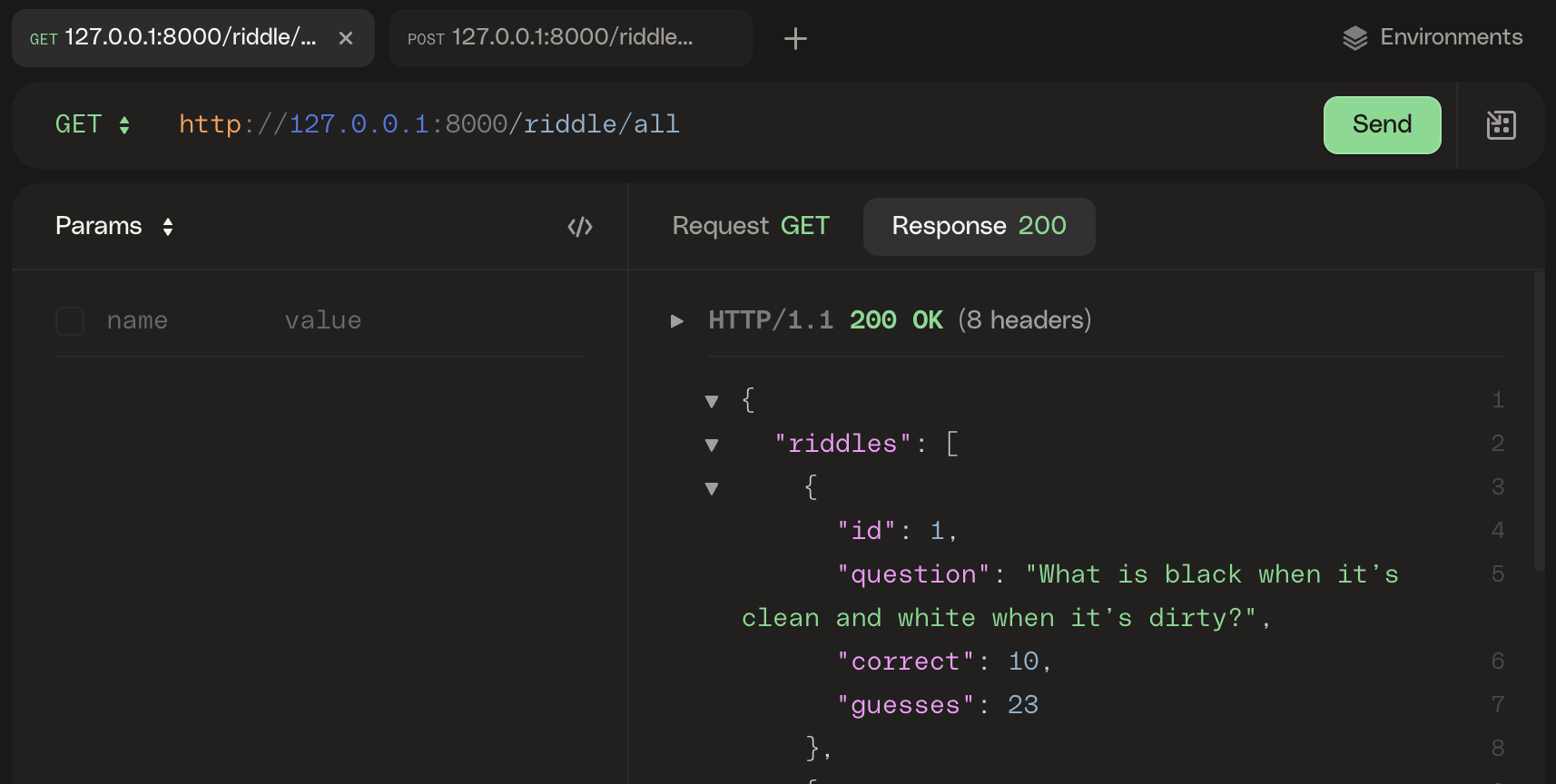
[16/Sep/2024 02:44:20] "GET /riddle/all HTTP/1.1" 200 1069
Hitting the Server #
💻 Send a POST request to the /new endpoint.
Payload:
question(str)answer(str)
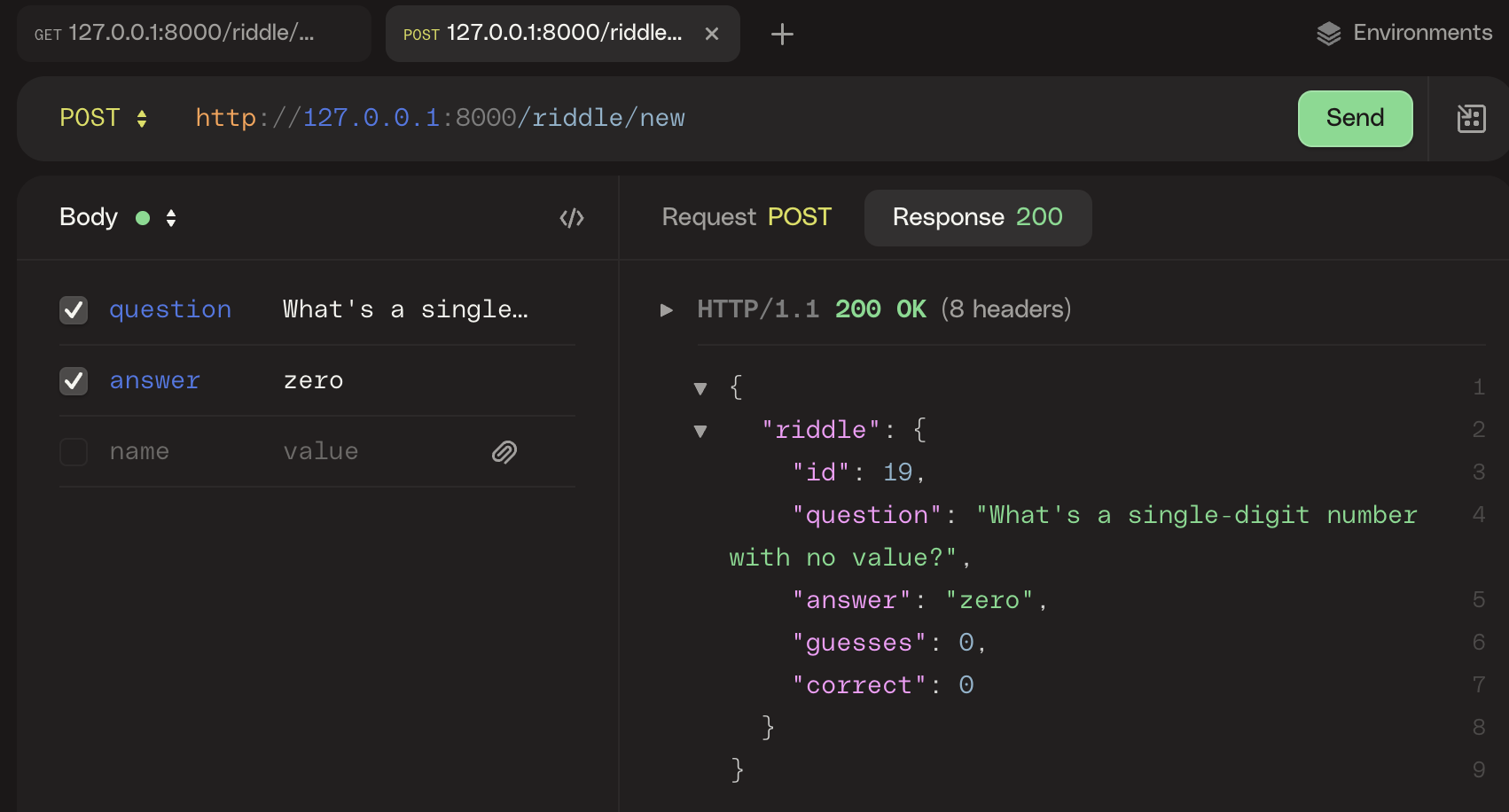
[01/Sep/2024 20:56:22] "POST /riddle/new?id=1 HTTP/1.1" 200 127
Your version of the riddle server only has 2 endpoints:
/riddle/all/riddle/new
✅ CHECKPOINT:💻 Explore both endpoints via the HTTPie desktop app and be sure to successfully:
- view all riddles without the answers
- create a new riddle
[3] Writing Routes #
In this lab, you will build out the functionality of the Riddle server. Currently, your file only has riddle/all and riddle/new.
It is up to you to add the following endpoints:
riddle/oneriddle/randomriddle/guess
💻 Start by opening up the folder:
code .
You should first, open a new terminal tab with
⌘ + T, so you can keep your server running in one tab, and use the other tab to access your filesystem
💻 Open the api.py file. Here is where you will write the additional endpoints.
👀 First, take a look at the index() function.
| |
line 1- defines the URL route and the HTTP request typeline 2- defines a function and any necessary parametersline 3- returns the JSON response and the HTTP response code
HTTP response codes #
The important HTTP success response codes
200- successful GET or PUT request201- successful POST request
riddle/one #
💻 Write the riddle/one endpoint.
- HTTP method:
get - Payload/args:
id - Return: a single
Riddlewith thequestion,guesses, andcorrectproperties
🤔 Which functions in `helpers.py`` could be useful?
✅ CHECKPOINT:💻 Test the
riddle/oneendpoint in theHTTPie desktop apphttp://127.0.0.1:5000/riddle/one id=4✔️ It should return
jsonlike:{ "riddle": { "id": 1, "question": "I’m light as a feather, yet the strongest person can’t hold me for five minutes. What am I?", "total_guesses": 43, "correct_guesses": 0 } }
riddle/random #
💻 Write the riddle/random endpoint.
- HTTP method:
get - Payload/args: none
- Return: a single
Riddlewith theid,question,correct, andguessproperties
✅ CHECKPOINT:💻 Test the
riddle/randomendpoint in theHTTPie desktop apphttp://127.0.0.1:5000/riddle/random✔️ It should return
jsonlike:{ "correct_guesses": 0, "difficulty": 0, "id": 219, "question": "What is full of holes, but can still hold a lot of water?", "total_guesses": 0 }
riddle/guess #
💻 Write the riddle/guess endpoint.
- HTTP method:
put - Payload/args:
idandguess - Return:
- if the guess was correct
- message telling the user they were correct
- a single
Riddlewith all of row values
- if the guess was incorrect
- message telling the user they were incorrect
- a single
Riddlewithout the answer
- if the guess was correct
🤔 Which functions in helpers.py could be useful?
✅ CHECKPOINT:💻 Test the
riddle/guessendpoint in theHTTPie desktop apphttp://127.0.0.1:5000/riddle/guess✔️ It should return
jsonlike:{ "correct": true, "riddle": { "answer": "Noon", "correct_guesses": 14, "difficulty": 0.8235294117647058, "id": 3, "question": "What time of day, when written in a capital letters, is the same forwards, backwards and upside down?", "total_guesses": 17 } }
[4] Deliverables #
⚡✨Once you’ve successfully completed the worksheet be sure to fill out this Google form.
💻 Push your work to Github:
- git status
- git add -A
- git status
- git commit -m “describe your code and your process here”
be sure to customize this message, do not copy and paste this line
- git push
[5] Extensions #
Error Messaging #
Try to access a riddle that does not exist. You get an error, correct? A better solution is to return an error message with helpful information.
The HTTP code for an erorr is 404. You are probably familiar with this from surfing the web.
Here is an example of an error message:
if riddle is None:
return {'error': 'Riddle not found'}, 404
if 'question' not in request.args or 'answer' not in request.args:
return {'error': 'Question and Answer are required.'}, 400
Incorporate approprate error messages for each of your endpoints. Try to break them.
The important HTTP success response codes
400- incorrect payload404- no results found
Difficulty #
Since that we track difficulty, it would be nice if we could GET a list of riddles of easy, medium, or hard difficulty.
💻 Write a function get_riddles_difficulty(level) that returns all of the riddles within the appropriate range.
- reference SQL WHERE operators
- consider what the difficulty ranges should be for easy, medium, hard (difficulty of 1 is impossibly hard, while a Riddle with a difficulty of 0 is easy)
💻 Write an endpoint returns riddles within a difficulty category
- HTTP method:
GET - Payload/args:
level - Return:
- a list of
Riddleswith theid,question,correct, andguessproperties of the designated difficulty level
- a list of
You can use an url parameter like:
@app.route(f'/{BASE_URL}/all/<string:difficulty>', methods=['GET'])
def all_riddles_difficulty(level):
✔️ It should return json like:
{
"difficulty_level": "hard",
"riddles": [
{
"correct": 1,
"guesses": 44,
"id": 1,
"question": "I’m light as a feather, yet the strongest person can’t hold me for five minutes. What am I?",
"difficulty": 0.9555555555555556
},
{
"correct": 4,
"guesses": 9,
"id": 2,
"question": "What comes down but never goes up?",
"difficulty": 0.875
}
]
}