Fortune Server #
In this lab we are going to delve further into Banjo by focusing on models.py and error handling in views.py.
📖 Open the Banjo documentation: the-isf-academy.github.io/banjo_docs/
[0] Set Up #
For this lab, we need to download software to view the database in a nicely formatted chart.
💻 Download dbsqlite onto your computer: https://sqlitebrowser.org/dl/

You are each able to run a locally hosted fortune server on your laptop using Banjo.
💻 Now, let's clone the repository
in your cs10\unit00_networking folder. Be sure to change yourgithubusername to your actual Github username.
cd ~/desktop/making_with_code/unit04_networking/
git clone https://github.com/the-isf-academy/lab_fortune_yourgithubusername
cd lab_fortune_yourgithubusername
poetry update
poetry shell
[1] Running the Fortune Server #
💻 Start your local server.banjo --debug
💻 Test the server using HTTPie:
127.0.0.1:5000/fortune/all

[2] Models.py #
Banjo has 4 basic options for Field types
StringFieldIntegerFieldFloatFieldBooleanField
👀 Let’s start by looking at the model for Fortune.
from banjo.models import Model, StringField, IntegerField, BooleanField
class Fortune(Model):
statement = StringField()
category = StringField()
likes = IntegerField()
archive = BooleanField()
Viewing the Database #
You have just downloaded a simple server that hosts Fortunes onto your laptop. Let’s start by looking at the its database.
open database.sqlite
💻 Select
Browse Data
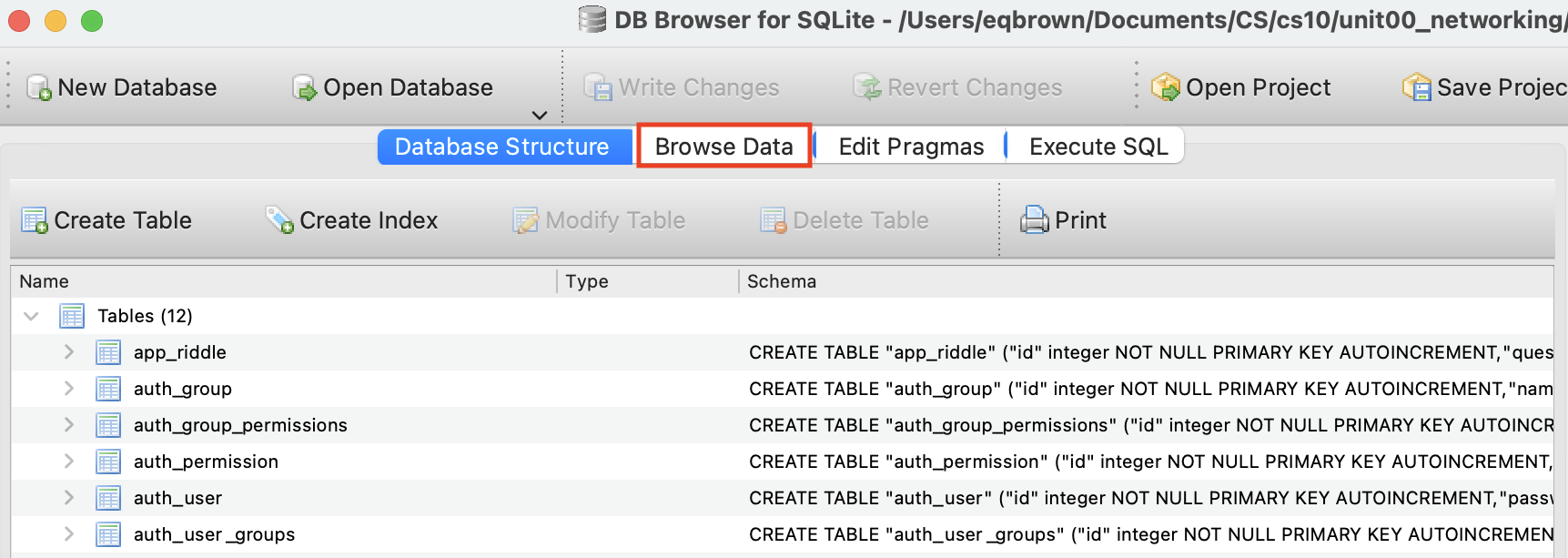
Here you will see all of the riddles that are in your locally hosted server.
This database file gets updated each time make a POST request.
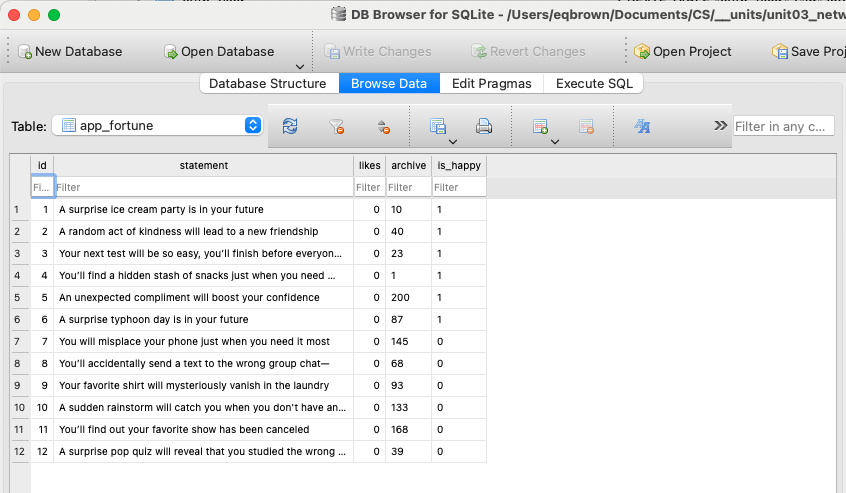
💻
Be sure to save command + s the database to ensure the changes are saved.
💻 See you changes by sending a GET request to:
127.0.0.1:5000/fortune/all
In this lab you will edit models.py and views.py.
💻 Start by opening up the primary folder:
/app
code app
💻
Open the models.py file. You will write two methods to update the likes and statement fields.
Update the likes
#
💻
Write the increase_likes() method.
- increase
likesby 1 - save the object
Example usage:
one_fortune = Fortune.objects.get(id=1])
one_fortune.increase_likes()
Update the statement
#
💻
Write the change_statement() method.
- it takes
new_statementas a parameter - it changes the
statementfield to thenew_statement - reset the
likesto 0 - save the object
Example usage:
one_fortune = Fortune.objects.get(id=1])
one_fortune.change_statement('You will win a tesla')
[3] Views.py #
💻
Open the views.py file. This server has 2 endpoints:
/new/all
It is up to you to write /likes, /change_statement, and /search
/like #
💻
Write the fortune/like endpoint.
- HTTP method:
post - Payload/args:
id - if the fortune exists
- increase the likes
- return the fortune with the
id,statement,likes,category
- else
- a helpful error message
✅ CHECKPOINT:💻 Test the endpoint in the
HTTPie desktop apphttp://127.0.0.1:8000/fortune/like id=1✔️ It should return
jsonlike:{ "fortune": { "id": 1, "statement": "You will win a tesla", "likes": 10, "is_happy": "true" } }
/change_statement #
💻
Write the fortune/change_statement endpoint.
- HTTP method:
post - Payload/args:
id,new_statement - if the fortune exists
- change the statement
- return the fortune with the
id,statement,likes,category
- else
- a helpful error message
✅ CHECKPOINT:💻 Test the endpoint in the
HTTPie desktop apphttp://127.0.0.1:8000/fortune/change_statement id=1 new_statement="You will win a new iPhone"✔️ It should return
jsonlike:{ "fortune": { "id": 1, "statement": "You will win a new iPhone", "likes": 0, "is_happy": "true" } }
/all/happy #
💻
Write the fortune/all/happy endpoint.
- HTTP method:
get - Payload/args: none
- It should return all of the fortunes with
is_happyset asTrue
📖 Check the banjo documentation to find the best way to query the database: the-isf-academy.github.io/banjo_docs/
🤔 Consider:
- Which existing endpoint is similar?
- How should you format the json that you return?
- What should you return to the user if no fortunes match their search term?
✅ CHECKPOINT:💻 Test the endpoint in the
HTTPie desktop apphttp://127.0.0.1:8000/fortune/all/happy✔️ It should return
jsonlike:{ "fortunes": [ { "id": 1, "statement": "A surprise pizza is coming", "likes": 0, "is_happy": true }, { "id": 2, "statement": "A random act of kindness will lead to a new friendship", "likes": 0, "is_happy": true }, ] }
/search #
💻
Write the fortune/search endpoint.
- HTTP method:
get - Payload/args:
keyword - It should return all of the fortunes with the keyword.
- If no fortunes exist, provide a helpful error message
📖 Check the banjo documentation to find the best way to query the database: the-isf-academy.github.io/banjo_docs/
🤔 Consider:
- Which existing endpoint is similar?
- How should you format the json that you return?
- What should you return to the user if no fortunes match their search term?
✅ CHECKPOINT:💻 Test the
fortune/likeendpoint in theHTTPie desktop apphttp://127.0.0.1:8000/fortune/search keyword="surprise"✔️ It should return
jsonlike:{ "fortunes": [ { "id": 1, "statement": "A surprise pizza is coming", "likes": 0, "is_happy": true }, { "id": 6, "statement": "A surprise typhoon day is in your future", "likes": 0, "is_happy": true } ] }
[6] Deliverables #
⚡✨Once you’ve successfully completed the worksheet be sure to fill out this Google form.
💻 Push your work to Github:
- git status
- git add -A
- git status
- git commit -m “describe your code and your process here”
be sure to customize this message, do not copy and paste this line
- git push
[7] Extensions #
Archive #
Currently there is no feature to delete a fortune. It can be risky to permanently delete an item from the database, so instead let’s utilize the archive feature.
💻 Write a method change_archive() that sets the archive field to False.
💻 Write a new route /change_archive to change the archive field of a fortuen with a given id.
💻 Change your exisitng routes (/all, /search) to only return fortunes with arhive set to True.
Calculate Popularity % #
💻 Create a new field popularity_percentage to store a for each Fortune. It should be a FloatField. It is up to you to decide how to calculate this percentage. You may want to:
- add additional fields
- loop through all of the database
Foreign Key #
Banjo has the ability to have relational databases.
from banjo.models import Model, StringField, IntegerField, ForeignKey, BooleanField, FloatField
class Artist(Model):
name = StringField()
class Song(Model):
name = StringField()
artist = ForeignKey(Artist)
As Banjo is a wrapper over Django, it works just as the Django documentation states HERE.
In the example code above, a Artist can be associated with many Song objects, but a Song object can only have one Artist object.
💻 Try to incorporate a many-to-one relationship in models.py. An example:
- each
Personcould have manyFortunes.