Riddle Server #
In this lab we are going to learn how the riddle server is made using Banjo.
📖 Open the Banjo documentation: the-isf-academy.github.io/banjo_docs/
[0] Set Up #
💻 Download Mac app of HTTPIE: httpie.io/download. We need to download the app to make local HTTP requests for testing purposes. In this lab, you will run a locally hosted riddle server on your laptop using Banjo.

💻 Start by going into the unit folder and the lab.
Remember to replace yourgithubusername with your actual GitHub username.
cd ~/desktop/making_with_code/unit03_networking/
cd lab_banjo_yourgithubusername
poetry update
poetry shell
[1] Local Riddle Server #
You are each able to run a locally hosted riddle server on your laptop using Banjo.
Starting the Server #
💻 Now, let's start your local server.
We use --debug to provide more information when in the development stage.
banjo --debug
No changes detected in apps 'app', 'banjo'
Operations to perform:
Apply all migrations: admin, app, auth, contenttypes, sessions
Running migrations:
No migrations to apply.
No changes detected in apps 'banjo', 'app'
Operations to perform:
Apply all migrations: admin, app, auth, contenttypes, sessions
Running migrations:
No migrations to apply.
Performing system checks...
System check identified no issues (0 silenced).
September 16, 2022 - 02:40:21
Django version 4.1.1, using settings 'banjo.settings'
Starting development server at http://127.0.0.1:8000/
Quit the server with CONTROL-C.
Accessing the Server #
💻 You can now visit this server in your web browser, just as you did with the riddler server hosted on the internet: 127.0.0.1:8000/riddle/all
💻 Open the HTTPie desktop app to send the same GET request to /all.
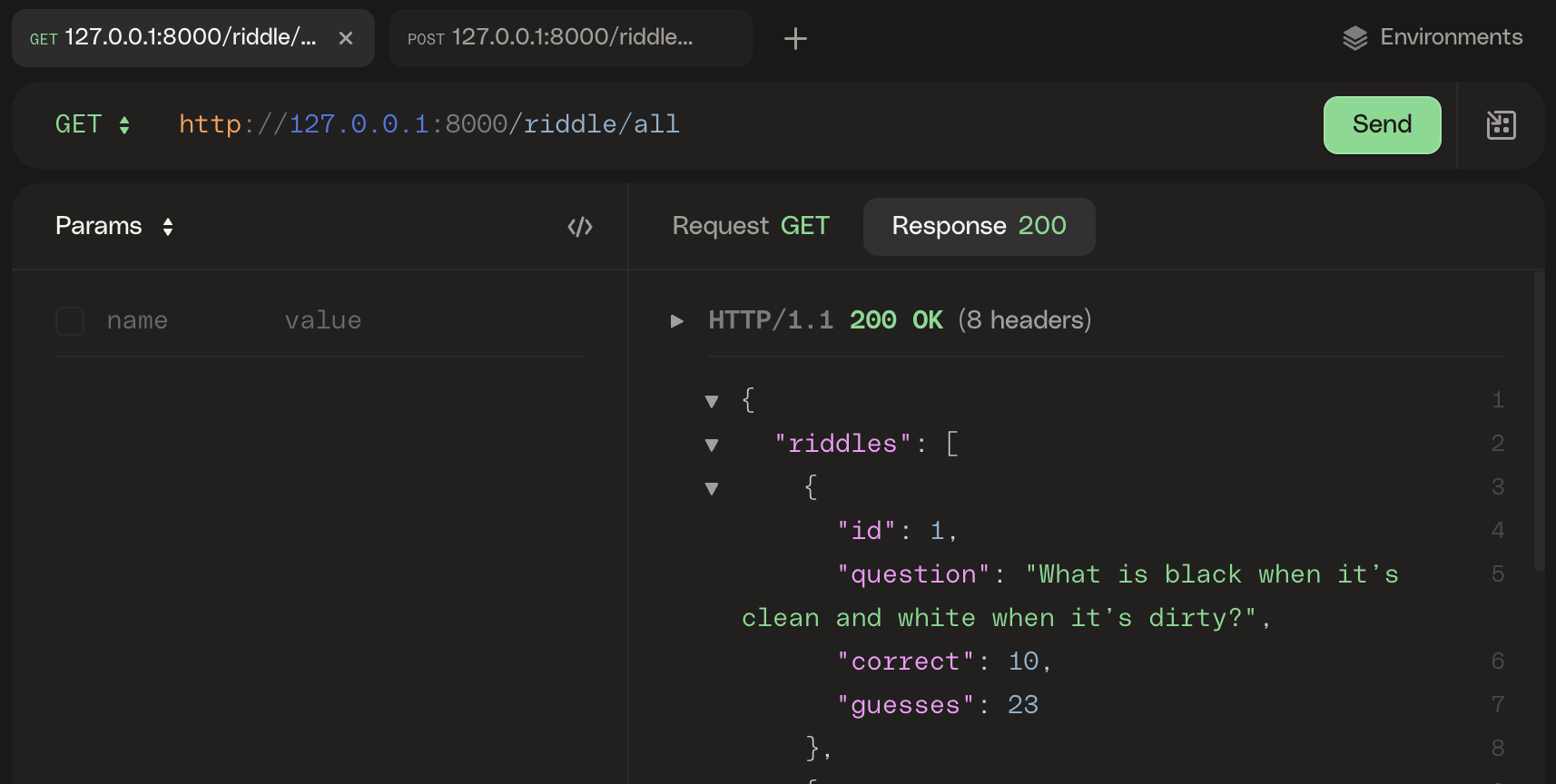
[16/Sep/2024 02:44:20] "GET /riddle/all HTTP/1.1" 200 1069
💻 Send a POST request to the /new endpoint.
Payload:
question(str)answer(str)
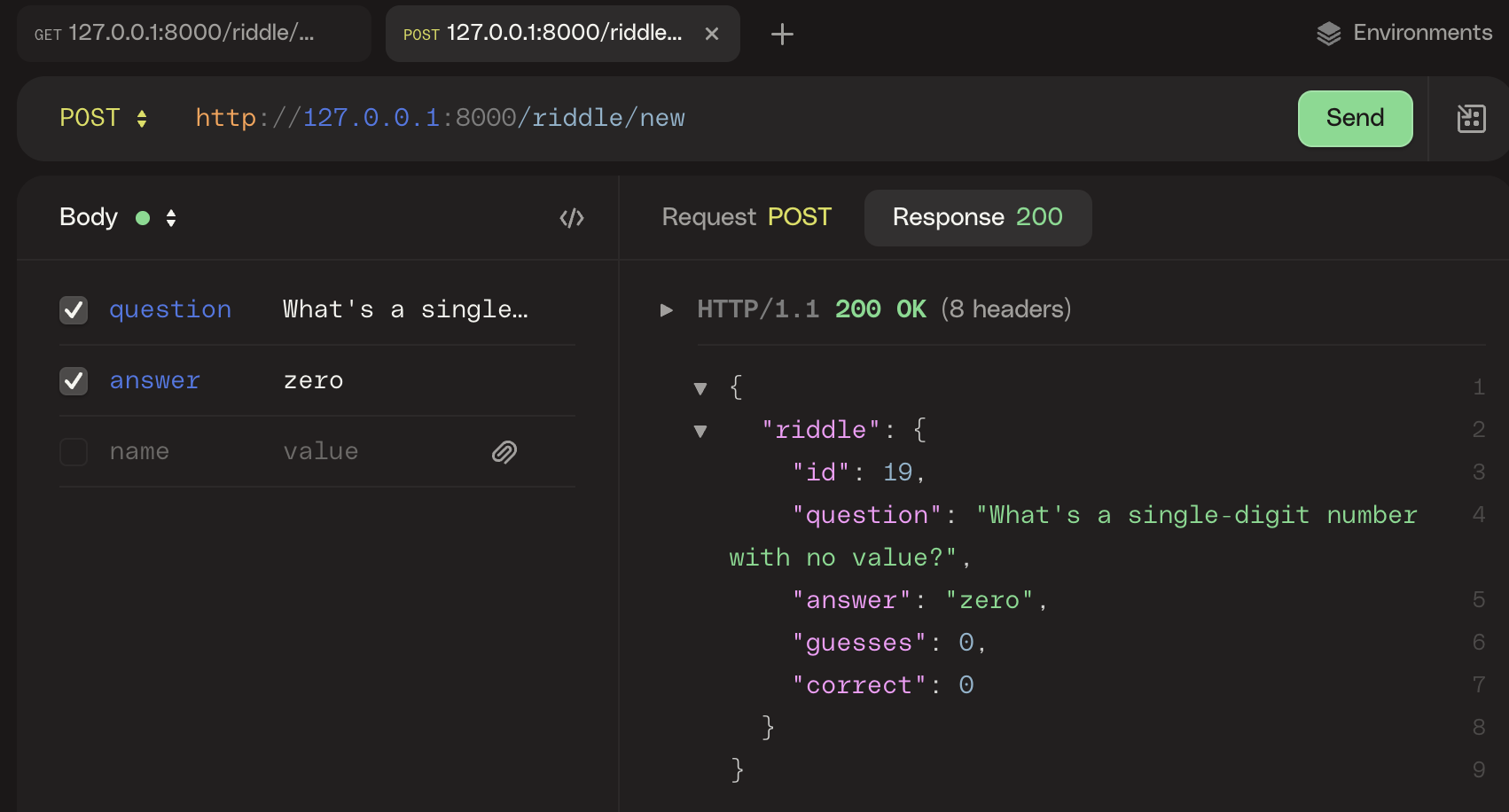
[01/Sep/2024 20:56:22] "POST /riddle/new?id=1 HTTP/1.1" 200 127
Your version of the riddle server only has the 2 endpoints:
/riddle/all/riddle/new
✅ CHECKPOINT:💻 Explore both endpoints via the HTTPie desktop app and be sure to successfully:
- view all riddles without the answers
- create a new riddle
[2] What is Banjo? #
This server is written using Banjo, a wrapper for Django. It allows users to quickly create models with a persistant database and API.
📁 Banjo apps must have an app folder. Within the app folder must be two files: models.py, views.py. The database.sqlite file is created when the server is first started. It is stored at the same level as app. Here is an example file structure:
lab_banjo
|
└──app
| ├──models.py
| └──views.py
└──database.sqlite
models.py- This defines what the database will look like. Models are a lot like classes. Just as a class has properties, a model has fields. When defining a model’s fields, you must specify the data type.views.py- The views are where you define the API functionality. Here is where you decide what theendpointsare and the type ofHTTPrequest it will require.
📄 In this lab, we are going to be primarily focused on the views.py file.
[3] Writing Routes #
In this lab, you will build out the functionality of the Riddle server. Currently, your file only has riddle/all and riddle/new.
It is up to you to add the following endpoints:
riddle/oneriddle/guessriddle/difficultyriddle/random
💻 Start by opening up the primary folder:
/app
code app
👾 💬Open a new terminal tab using
⌘ + T.
You can have your server running in one tab, and use the other tab to access your filesystem.
💻
Open the views.py file. Here is where you will write the additional endpoints.
📖 Open the Banjo Views Documentation:
the-isf-academy.github.io/banjo_docs/ You will need to reference this and the exisiting routes in views.py.
riddle/one #
💻
Write the riddle/one endpoint.
- HTTP method:
get - Payload/args:
id - Return: a single
Riddlewith thequestion,guesses, andcorrectproperties
🤔 Which method in the Riddle model could be useful?
✅ CHECKPOINT:💻 Test the
riddle/oneendpoint in theHTTPie desktop apphttp://127.0.0.1:8000/riddle/one✔️ It should return
jsonlike:{ "riddle": { "id": 1, "question": "I’m light as a feather, yet the strongest person can’t hold me for five minutes. What am I?", "guesses": 43, "correct": 1 } }
riddle/guess #
💻
Write the riddle/guess endpoint.
- HTTP method:
post - Payload/args:
idandguess - Return:
- if the guess was correct
- message telling the user they were correct
- a single
Riddlewith theid,question,guesses,correct, andanswerproperties
- if the guess was incorrect
- message telling the user they were incorrect
- a single
Riddlewith theid,question,guesses, andcorrect, properties
- if the guess was correct
🤔 Which method in the Riddle model could be useful?
✅ CHECKPOINT:💻 Test the
riddle/guessendpoint in theHTTPie desktop apphttp://127.0.0.1:8000/riddle/guess✔️ It should return
jsonlike:{ "riddle": { "id": 1, "question": "I’m light as a feather, yet the strongest person can’t hold me for five minutes. What am I?", "guesses": 44, "correct": false } }
riddle/difficulty #
💻
Write the riddle/difficulty endpoint.
- HTTP method:
get - Payload/args:
id - Return:
- a single
Riddlewith theid,question, anddifficultyproperties
- a single
🤔 Which method in the Riddle model could be useful?
✅ CHECKPOINT:💻 Test the
riddle/difficultyendpoint in theHTTPie desktop apphttp://127.0.0.1:8000/riddle/difficulty✔️ It should return
jsonlike:{ "riddle": { "id": 1, "question": "I’m light as a feather, yet the strongest person can’t hold me for five minutes. What am I?", "difficulty": 0.9555555555555556 } }
riddle/random #
💻
Write the riddle/random endpoint.
- HTTP method:
get - Payload/args: none
- Return: a single
Riddlewith theid,question,correct, andguessproperties
🤔 Which query method may be useful? Be sure to reference the Banjo documentation.
✅ CHECKPOINT:💻 Test the
riddle/randomendpoint in theHTTPie desktop apphttp://127.0.0.1:8000/riddle/random✔️ It should return
jsonlike:{ "riddle": { "id": 6, "question": "The more you take, the more you leave behind. What am I?", "guesses": 4, "correct": 0 } }
[4] Deliverables #
⚡✨Once you’ve successfully completed the worksheet be sure to fill out this Google form.
💻 Push your work to Github:
- git status
- git add -A
- git status
- git commit -m “describe your code and your process here”
be sure to customize this message, do not copy and paste this line
- git push
[5] Extensions #
View Solution #
Currently, there’s no way to see the answer unless you correctly guess the riddle.
💻 Write an endpoint that has the ability to view the solution of a given Riddle.
- an existing
Riddleclass may be useful
It should return JSON that looks something like:
{
"riddle": [
{
"correct": 0,
"guesses": 3,
"id": 1,
"question": "It goes up and down the stairs without moving.",
"answer": "A carpet"
}
]
}
Change Question and Answer #
💻 Write an endpoint that has the ability to change the question a riddle.
- *It may be helpful to write a new method
change_question()
| Method | URL | Required Payload | Action |
|---|---|---|---|
POST | /change/question | new_question | Returns thee riddle with the new answer |
💻 Write an endpoint that has the ability to change the answer a riddle.
- *It may be helpful to write a new method
change_answer()
| Method | URL | Required Payload | Action |
|---|---|---|---|
POST | /change/answer | new_answer | Returns the riddle with the new answer |
Difficulty Level Endpoint #
Because we track difficulty, it would be nice if we could GET a list of riddles of easy, medium, or hard difficulty.
💻 Write an endpoint returns riddles within a difficulty category
- a Riddle with a difficulty of 1 is impossibly hard, while a Riddle with a difficulty of 0 is easy–everyone gets it right!
| Method | URL | Required Payload | Action |
|---|---|---|---|
GET | /all/difficulty | level (easy, medium, or hard) | Returns a list of riddles of the appropriate difficulty level |
✔️ It should return json like:
{
"difficulty_level": "hard",
"riddles": [
{
"correct": 1,
"guesses": 44,
"id": 1,
"question": "I’m light as a feather, yet the strongest person can’t hold me for five minutes. What am I?",
"difficulty": 0.9555555555555556
},
{
"correct": 4,
"guesses": 9,
"id": 2,
"question": "What comes down but never goes up?",
"difficulty": 0.875
}
]
}
Like field #
What if we want to know which riddles people like? For this, we will have to add allow users to like a riddle.
Let’s make the Riddle keep track of likes. You will need to edit models.py
💻
Let’s make the Riddle keep track of likes. You will need to edit models.py You will need add a new field and write a new method.
💻 Add a new endpoint for you to get all Riddle objects of a category
| Method | URL | Required Payload | Action |
|---|---|---|---|
POST | /one/like | id | Returns a single riddle with the likes |
{
"riddle": {
"id": 1,
"question": "I’m light as a feather, yet the strongest person can’t hold me for five minutes. What am I?",
"guesses": 43,
"correct": 1,
"likes": 10
}
}