Riddle Database #
In this lab we are going to delve into databases and a new software, banjo.
[0] Experience the ISF Riddle Server #
The last time we saw riddles, they existed only within each of your computers. You had to manually add new ones and there was no way to keep track of how many people guessed them.
We are now going to look at Riddles that are hosted on the internet!
💻 Visit http://sycs.student.isf.edu.hk/riddle/all to view riddle server.
Not very easy to read, right? You can install the JSON Formatter Chrome extension to view better formatted JSON.*
💻
Now try making GET request to http://sycs.student.isf.edu.hk/riddle/all receive the same information using :
httpie.io/app
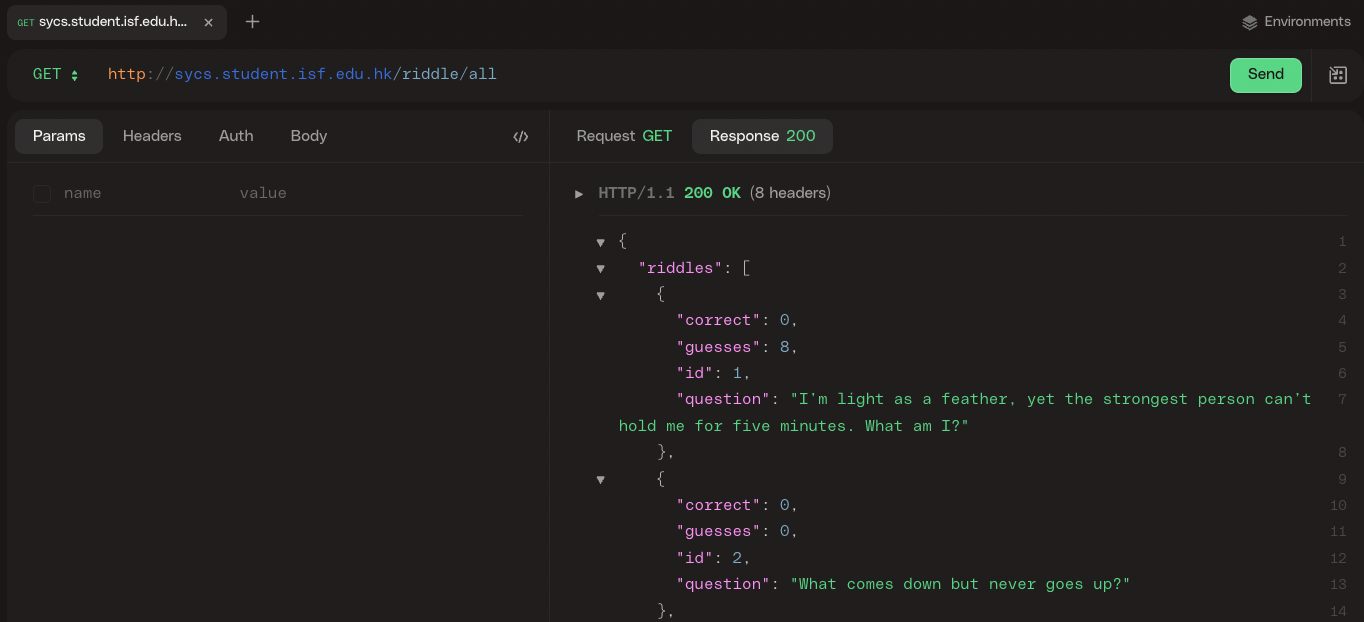
💻
Do you know the answer? Try sending a POST request to make a guess. This request to a different url endpoint: /guess
- Add a new request
- Change
GETtoPOST - Paste in the URL:
http://sycs.student.isf.edu.hk/riddle/guess - Select
Body - At the bottom, change
NonetoForm - Add the payloads:
idandguess
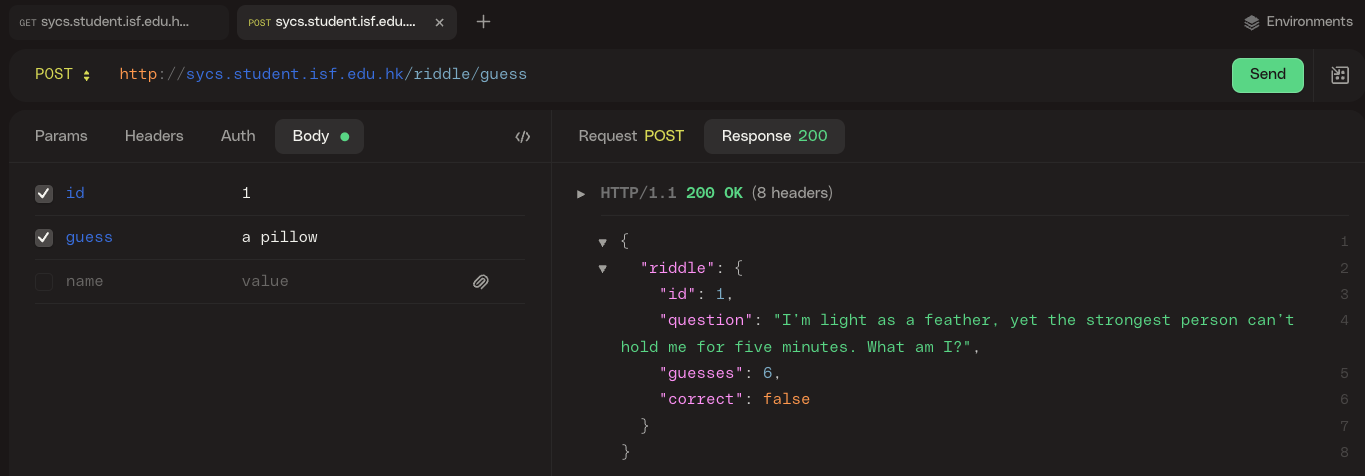
It is common for
POSTrequests to send a payload with the request. In this case, the payloads are:
idspecifying which riddle we are guessingguessspecifying the guess We are also sending this request to a different urlendpoint:/guess
Explore the Endpoints #
🔗 Server APIs often rely on different URL endpoints to the base url to determine what the API should do.
- The base url to this server is:
http://sycs.student.isf.edu.hk/riddle
Here is a cheatsheet of the Riddle endpoints, what parameters they take in their payload, and what they do:
| Method | URL | Required Payload | Action |
|---|---|---|---|
GET | /all | Returns a list of all the riddles, without answers. | |
GET | /one | id | Returns the riddle if it exists |
POST | /new | question, answer | Creates a new riddle (with an automatically-assigned id). Returns the riddle. |
POST | /guess | id, guess | Checks whether the guess is correct. In the response, correct is True or False. |
GET | /difficulty | id | Returns the riddle if it exists with its difficulty score. (Otherwise, it returns an error with status code 404.) |
✅ CHECKPOINT:💻 Explore each endpoint in the
httpie tool, and be sure to successfully:
- view all riddles without the answers
- view a single riddle
- add a new riddle
- guess a riddle
- try to break the riddle server, what happens when you provide incorrect parameters?
📖 When using the the httpie tool,
- for a
GETrequest, put the payload in theParams- for a
POSTrequest, put the payload in theBody>Form
[1] Set Up #
💻 Let's clone the repository
in your unit03_networking folder. Be sure to change yourgithubusername to your actual Github username.
cd ~/desktop/making_with_code/unit03_networking
git clone https://github.com/the-isf-academy/lab_banjo_yourgithubusername
cd lab_banjo_yourgithubusername
poetry install
poetry shell
👾 💬 Exiting the poetry shellWhen you want to exit the shell, you can type
exitor^D
📄 This repository has two main files inside a the /app directory:
/appmodels.py: This defines the modelviews.py: This defines the routes
[2] Databases #
Riddle Model #
Now that you’ve experienced the riddle server, let’s delve into how it’s made.
The Riddle objects looks almost identical to how it looked in the Riddler lab. The main difference, is we must define the datatype of each property. This tells the database, what type of information each property will store.
class Riddle(Model):
question = StringField()
answer = StringField()
guesses = IntegerField()
correct = IntegerField()
MIN_FUZZ_RATIO = 80
Banjo Shell #
In this unit, we will be using Banjo and wrapper over
Django. Django is a popular web framework that is used to quickly create web apps. We will be using Django in the spring, so for now we will Banjo to introduce the software.
banjo --shell
No changes detected in apps 'app', 'banjo'
Operations to perform:
Apply all migrations: admin, app, auth, contenttypes, sessions
Running migrations:
No migrations to apply.
# Shell Plus Model Imports
from app.models import Riddle
Python 3.10.6 (v3.10.6:9c7b4bd164, Aug 1 2022, 17:13:48) [Clang 13.0.0 (clang-1300.0.29.30)] on darwin
Type "help", "copyright", "credits" or "license" for more information.
(InteractiveConsole)
>>>
Riddle.objects.all()
<QuerySet [<Riddle 1: I'm tall when I'm young, and I'm short when I'm old. What am I? (11/33)>, <Riddle 2: How many months of the year have 28 days? (5/10)>, <Riddle 3: I can fly but have no wings. I can cry but I have no eyes. Wherever I go, darkness follows me. What am I? (0/2)>, <Riddle 4: What has to be broken before you can use it? (3/7)>, <Riddle 5: The more you take, the more you leave behind. What are they? (3/10)>, <Riddle 6: What is so delicate that saying its name breaks it? (5/6)>, <Riddle 7: I am always in front and never behind. What am I? (2/2)>]>
new_riddle = Riddle(question='If you feed it, it lives; If you water it, it dies.', answer='Fire')
new_riddle.save()
Note how you must
save()the riddle to ensure it gets saved in the database.
✅ CHECKPOINT:💻 Now, let's try to guess the riddle we just added:Before moving on, make sure the Riddle was properly saved:
- view all the
Riddleobjects- refresh the database in the DB Browser
>>> new_riddle.check_guess('fire')
True
✅ CHECKPOINT:Before moving on, make sure the Riddle properties,
guesses, andcorrect, were properly updated:
- view all the
Riddleobjects- refresh the database in the DB Browser
Database Querying #
Now that you’ve experienced adding and updating the database, we’re going to explore how to search, or query, the database.
📖 Open the Banjo documentation: cs.fablearn.org/docs/banjo/index.html
If you find any typos, please let a teacher know - we can fix it!
✏️ Fill out the worksheet and refence the Banjo documentation to properly query the database using the Banjo shell.
You will use the Banjo/Djanog syntax throughout the whole year! Please be sure to experiment and ask any/all questions.
[3] Deliverables #
⚡✨Once you’ve successfully completed the worksheet be sure to fill out this Google form.
[4] Extension #
Next lab we will explore how to write the Riddle server.
💻 Feel free to open up the code and start to understand how it works! Can you add a new route for just one riddle?
code .